When I’m not writing about Konowa and the lads I spend my hours publishing military history books. (By the way, if you’re into military history, or just curious about what I do all day, please stop by my new Facebook page for Stackpole Books, I’m looking for ideas to spruce it up – http://www.facebook.com/pages/Stackpole-Military-History-Series-by-Stackpole-Books/247110561975726 )
I managed to get a watermark of sorts onto this photo, but I had to use the paint program to do it. Is there any easier way? Oh, and if your curiosity remains, the photo shows two German Wehrmacht soldiers from what appear to be a cavalry unit during the invasion of France in the summer of 1940. They’re standing in front of an abandoned French tank, a Renault R35 light infantry tank. The horse in the background on the far left was a mare named Beatrix. She had three colts, one of whom, Henri, became famous for climbing the Eiffel Tower on a drunken night in Paris after the war. A bronzed horseshoe is welded to the east leg of the tower in honor of his adventure.
It’s possible I’m making some of this up.

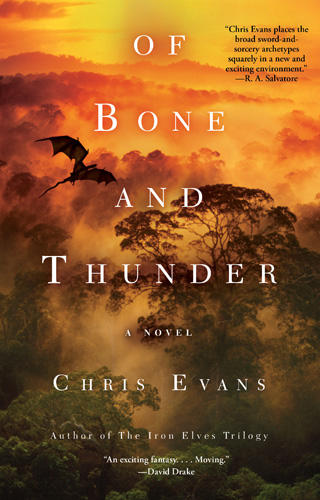
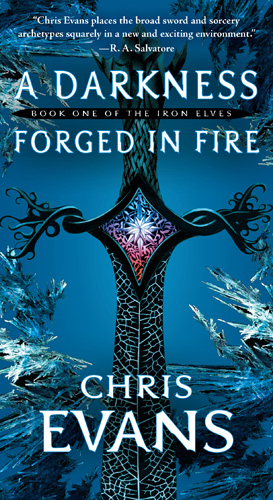
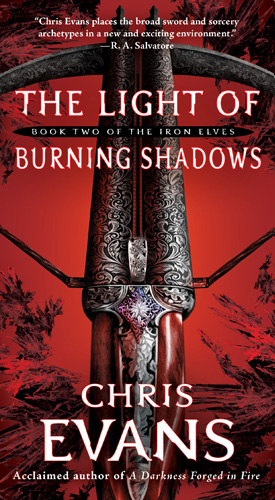
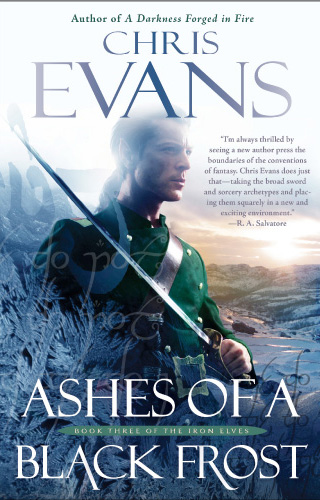
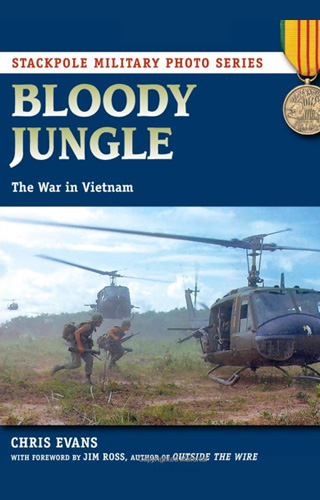
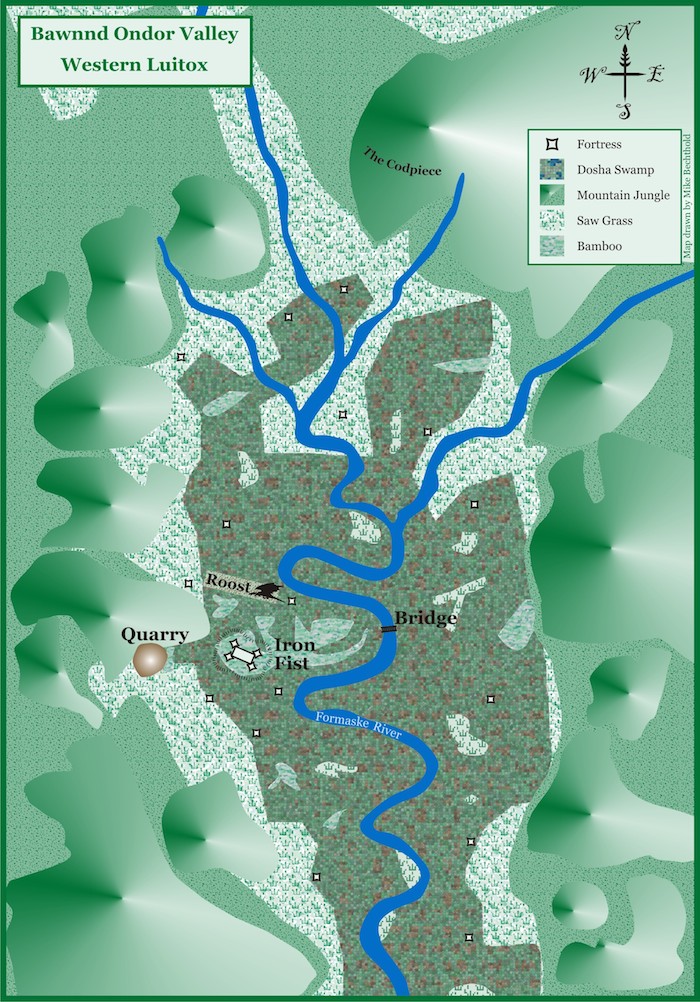
if you go onto picnik.com that may be easier. once you upload the image go to the “create” tab. Then around the top left of the screen there is a “text” icon. then enter the textm hit “add” and you can change the size,color and font as well as moving it about very easily. with picnik you can do loads of other cool stuff too 🙂 hope this helped!
Thanks, I’ll check that out.
Cheers,
Chris